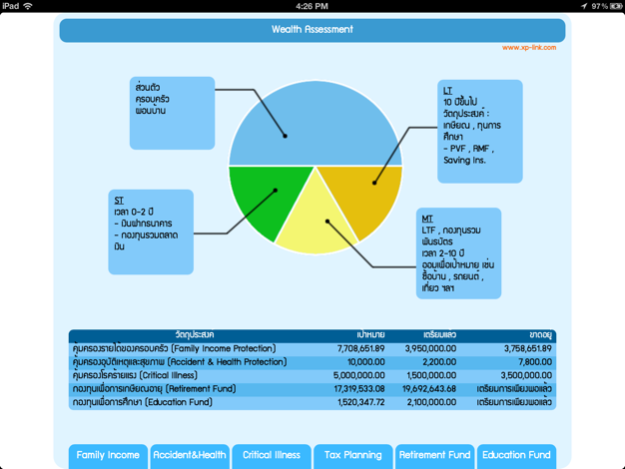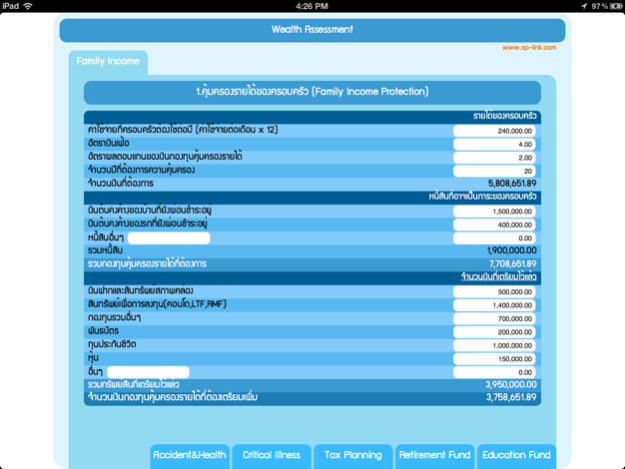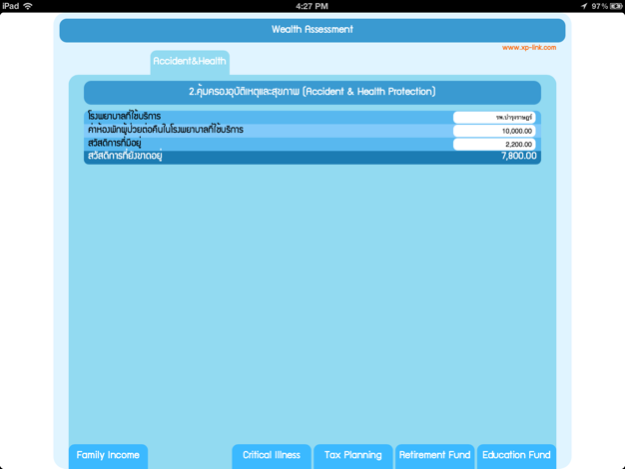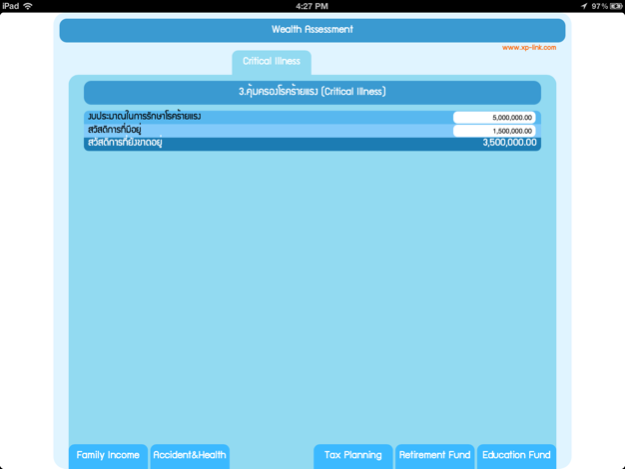Wealth Assessment 2.0
Continue to app
Paid Version
Publisher Description
*** Now you can create PDF and export. ***
This may be specific for Thailand due to the difference between tax regulation and interest rate. But for most country still a good guideline for Personal Financial Planning.
For expat who lives and works in Thailand, this wealth assessment may help you on personal financial planning while you are living in Thailand.
Now it supports English.
(Other languages will be coming soon for Chinese, Japanese, German.)
- โปรแกรมการวางแผนการเงินส่วนบุคคล ที่จะช่วยลูกค้าของคุณค้นหาเป้าหมายทางการเงินที่เขาต้องมี ค้นหาจำนวนเงินที่ต้องเตรียมในแต่ละเป้าหมายนั้น ไม่ว่า
จะเป็นเงินฉุกเฉิน(Emergency Cash)
แผนการเงินเพื่อคุ้มครองรายได้ของครอบครัว(Family Income Protection)
แผนการเงินเพื่อคุ้มครองอุบัติเหตุและสุขภาพ (Accident &Health Protection)
แผนคุ้มครองโรคร้ายแรง(Critical Illness Protection)
แผนการเงินสำหรับการเกษียณอายุ (Retirement Planning)
แผนการเงินสำหรับการศึกษาของบุตร (Education Planning)
การวางแผนภาษี (Tax Planning)
- ใช้งานง่ายเพียงกรอกข้อมูลที่จำเป็นโปรแกรมจะคำนวณจำนวนเงินที่ต้องเตรียมในเป้าหมายต่างๆ และสรุปทุกเป้าหมายที่ต้องเตรียมในหน้าเดียวง่ายต่อการแนะนำให้ลูกค้า
- การคำนวณเป้าหมายทางการเงินที่ต้องเตรียม อยู่บนพื้นฐานความเป็นจริง โดยพิจารณาค่าของเงินในอนาคตที่สมเหตุสมผล
- ประหยัดเวลาและแสดงออกถึงความเป็นมืออาชีพของนักวางแผนทางการเงินที่แท้จริง
--------------
Jan 27, 2015
Version 2.0
This app has been updated by Apple to display the Apple Watch app icon.
2.0
- New create pdf and save.
About Wealth Assessment
Wealth Assessment is a paid app for iOS published in the Accounting & Finance list of apps, part of Business.
The company that develops Wealth Assessment is XPLink. The latest version released by its developer is 2.0.
To install Wealth Assessment on your iOS device, just click the green Continue To App button above to start the installation process. The app is listed on our website since 2015-01-27 and was downloaded 5 times. We have already checked if the download link is safe, however for your own protection we recommend that you scan the downloaded app with your antivirus. Your antivirus may detect the Wealth Assessment as malware if the download link is broken.
How to install Wealth Assessment on your iOS device:
- Click on the Continue To App button on our website. This will redirect you to the App Store.
- Once the Wealth Assessment is shown in the iTunes listing of your iOS device, you can start its download and installation. Tap on the GET button to the right of the app to start downloading it.
- If you are not logged-in the iOS appstore app, you'll be prompted for your your Apple ID and/or password.
- After Wealth Assessment is downloaded, you'll see an INSTALL button to the right. Tap on it to start the actual installation of the iOS app.
- Once installation is finished you can tap on the OPEN button to start it. Its icon will also be added to your device home screen.